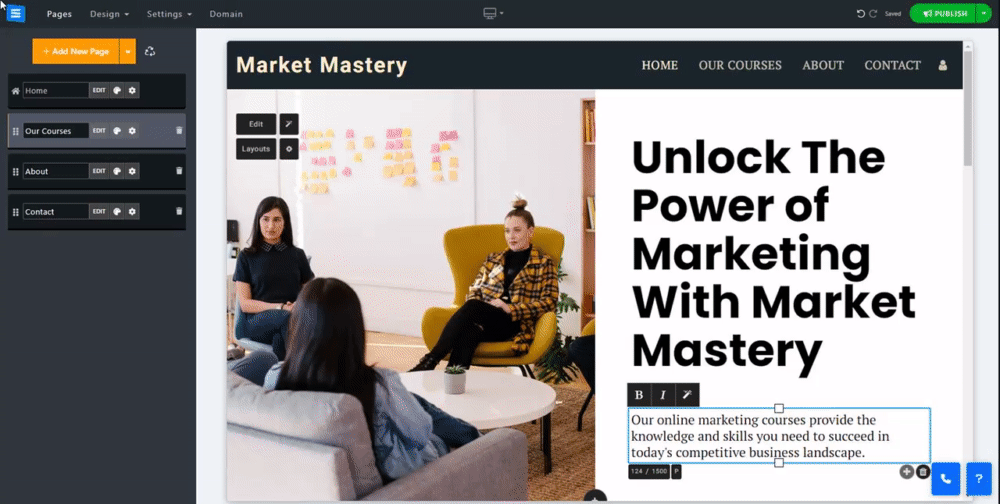Restore pages that were deleted in the last 30 days. The page will be restored to its previous state with the content you last updated.
To restore a deleted page, follow these steps:
In the Website Editor, click Pages.
Click the Recycle icon next to the Add New Page button.
You will see a list of your recently deleted pages.
Choose which page you want back and click Restore.