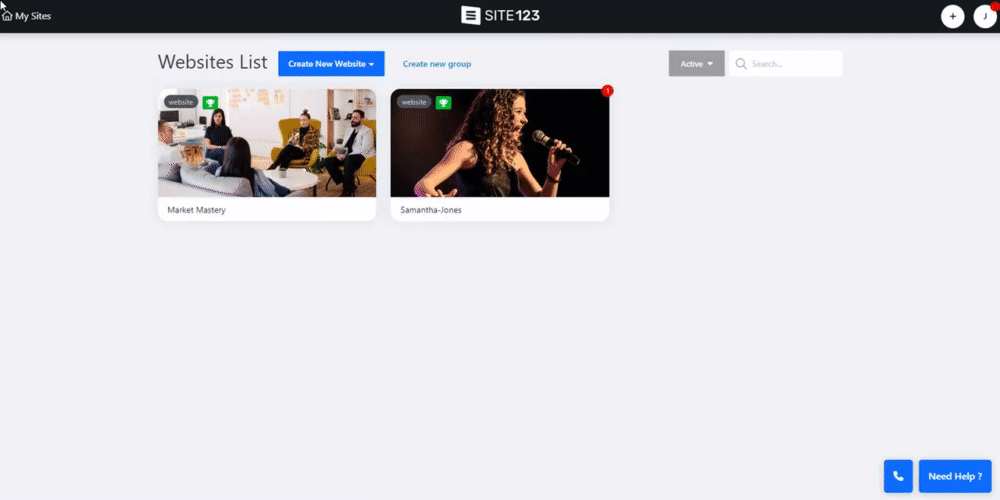Restore a deleted website to access its information and have it back online.
To restore a deleted website, follow these steps:
Click My Sites to get to your main Dashboard.
Next to the Search Bar, click the Active button.
Select Deleted from the list to see all of the deleted websites on your account.
Click the website you want to restore, and you will be taken to its Dashboard.
Click the Settings button, then click Restore.
You will be asked to confirm that you want to restore the website - click OK.
Once you confirm, the website will be restored.
👉 Note: Permanently deleted websites cannot be restored.