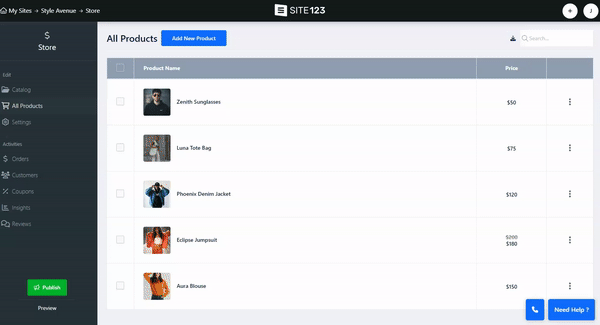Show your customers that you have a variety of product options available.
In the Website Editor, click Pages.
Find the E-commerce (Store) page and click the Store button.
Click the product you want to edit inside the All Products tab, then the Options tab.
Enable Product Options, then click Add Option.
Add options for your customers to choose from, such as color and size, and they will be able to filter them.
Click the Pencil icon to edit the product options.
You can manage the product variants and inventory. Read about Managing Variants and Inventory.
Under the Attributes tab, add product characteristics, like shape, material, value, etc., and your customers can filter them.
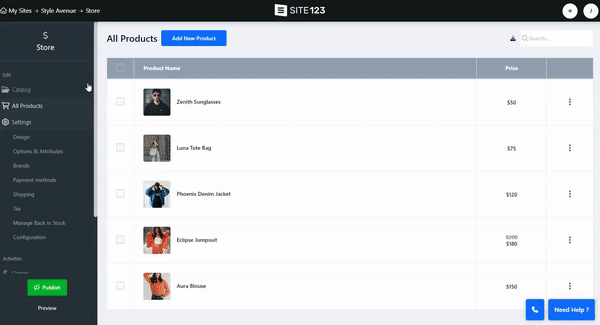
Click the Settings tab and select Options & Attributes.
Under the Filter column, enable the options you want to show.
Under the Status column, enable the filter box you want to be opened.
Under the Manage column, Edit product options and drag the arrows icon to move an item.