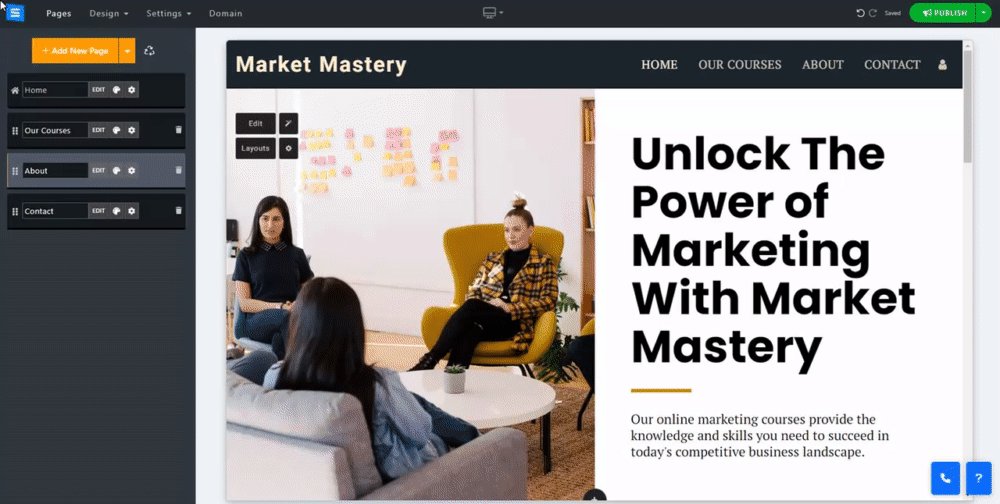Add a category to your website menu and arrange pages to appear under this category.
To add a new mune category, follow these steps :
In the Website Editor, click Pages.
Click the Arrow pointing down next to the Add New Page button.
Select Add New Category and enter the name of the category.
Click the Plus icon next to the category name to add new pages.
Drag existing pages into the category to add them.