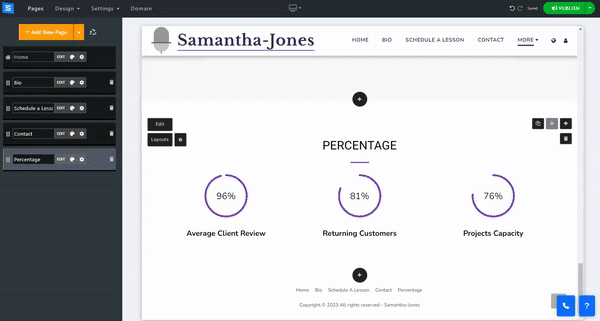Display important statistics like returning customers, project capacity, etc.
In the Website Editor, click Pages.
Find the Percentage page, or add it as a new page, and click the Edit button.
Click the Arrows Icon, drag an item to reposition it in the list, and click the three dots icon to Edit, Duplicate, Preview, or Delete an item.
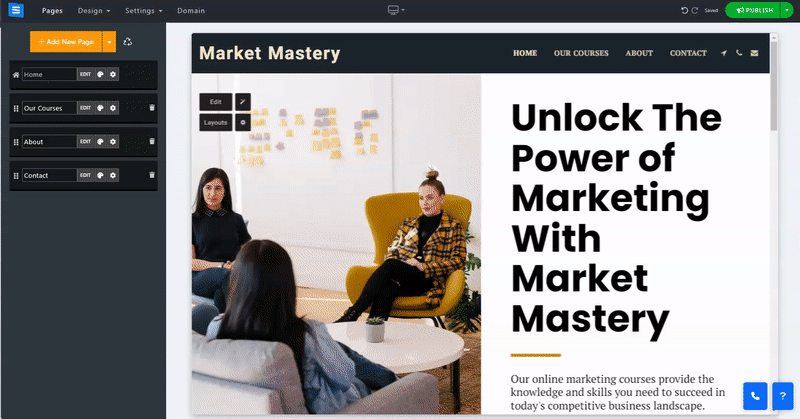
Click the Add New Item button and edit:
Percentage Amount - Add the percentage amount for the new item
Description - Add a short description of the item
Color - Set the item color. Choose Default Color to set it to match the website color scheme, and choose Custom Color to choose a preferred color from the color picker.