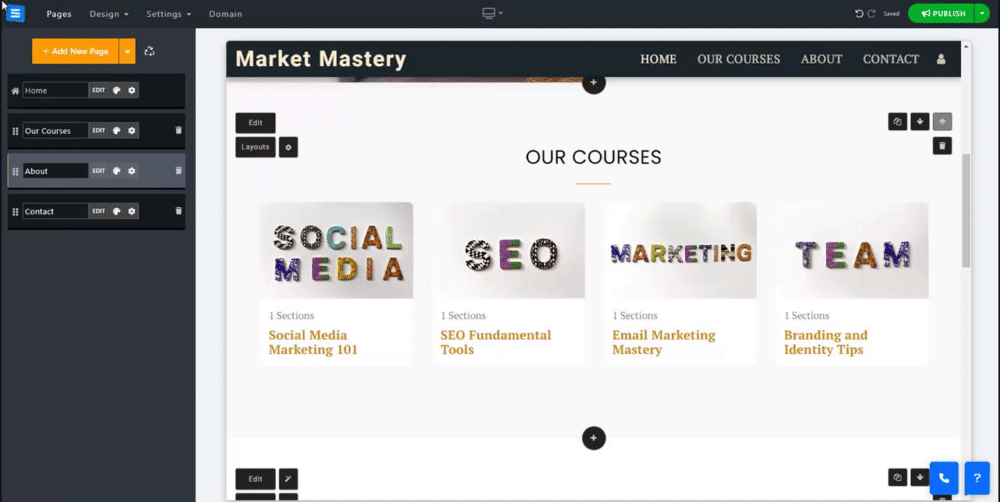A Slogan is a short and catchy phrase that helps people remember what you're all about. Like a signature, it shows your style and sticks in people's minds. A slogan tells them your essential message and makes them feel closer to what you do, even after they've left your page.
In this short guide, you will learn how to add a slogan to a page and display it underneath your page title.
A slogan can be added from the page list or by editing the title of an individual page.
To add a slogan:
In the Website Editor, click Pages.
Find the page you want to add a slogan to and click the gear icon next to it.
Select Slogan from the menu and enter the text (limited to 500 characters).
Alternatively, you can add a Slogan from the page itself. Hover your mouse over the page title and click the Slogan button. This will add a new subtitle to the page and allow you to add the slogan.
👉 Note: A slogan cannot be added to the following pages:
Promo - Note that you can add an additional page title instead. Read more about adding a Promo Page